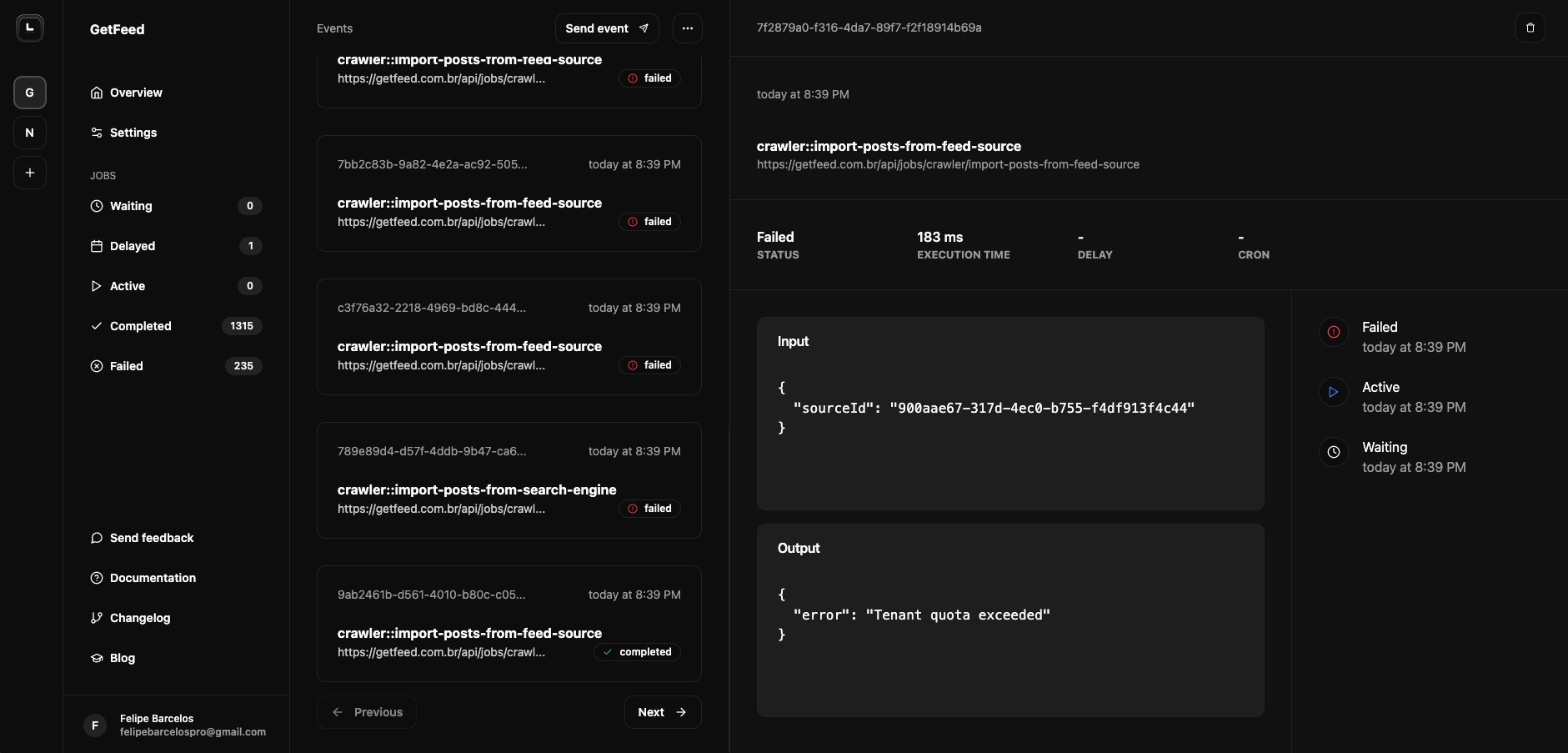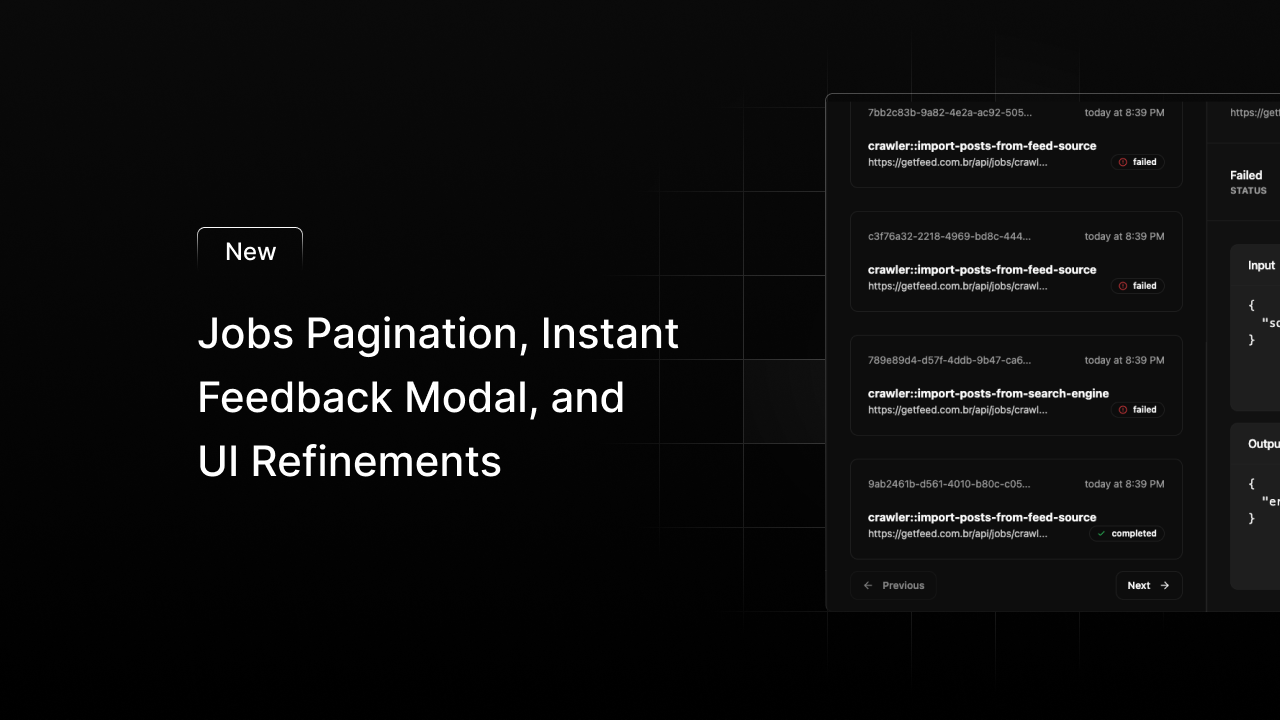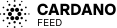Hello, Felipe Barcelos here! We're excited to share the latest features and improvements we've made to the NextCron platform. With this update, we're introducing a set of new functionalities designed to enhance your experience and streamline your workflow. Dive into the details below to learn more about what's new and how these changes can benefit you.
Enhanced Jobs Pagination
The new pagination feature allows for better management and navigation of scheduled jobs, ensuring that you can easily access and organize your tasks with just a few clicks.
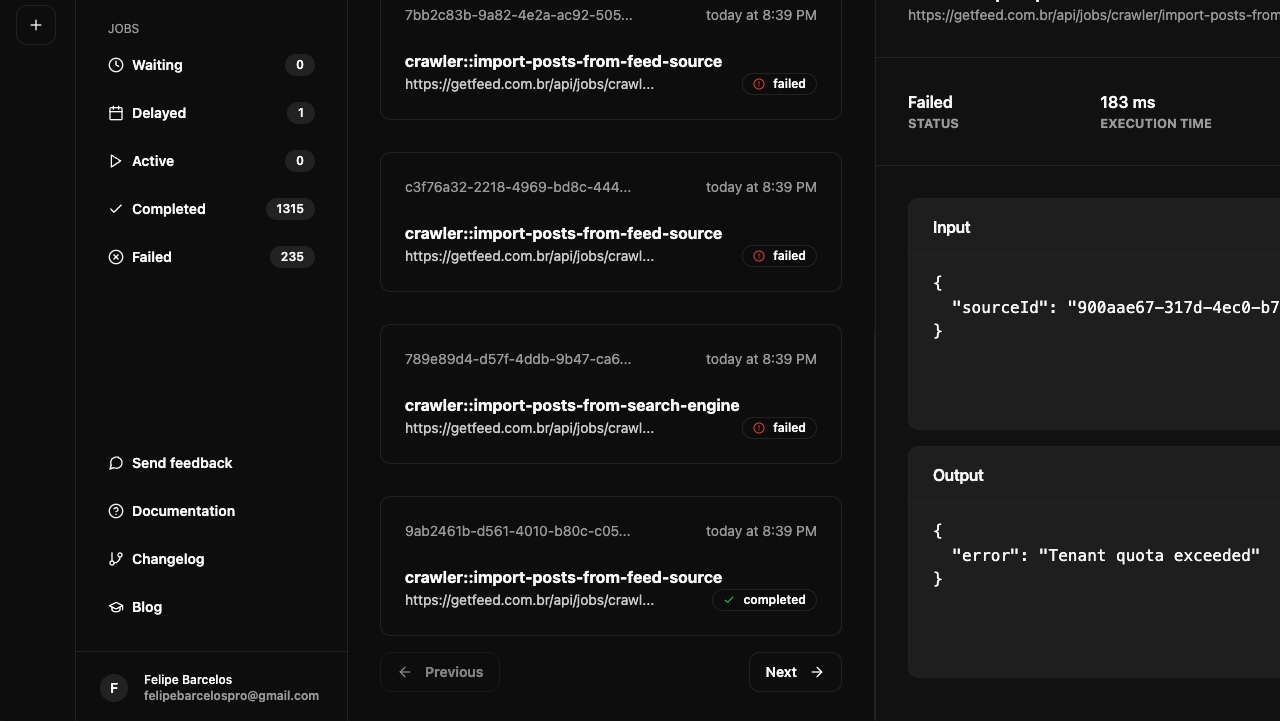
Instant Feedback Modal for Seamless Support
We've introduced a feedback modal that provides immediate access to support, allowing you to quickly resolve any issues or queries you may encounter while using our SDK.
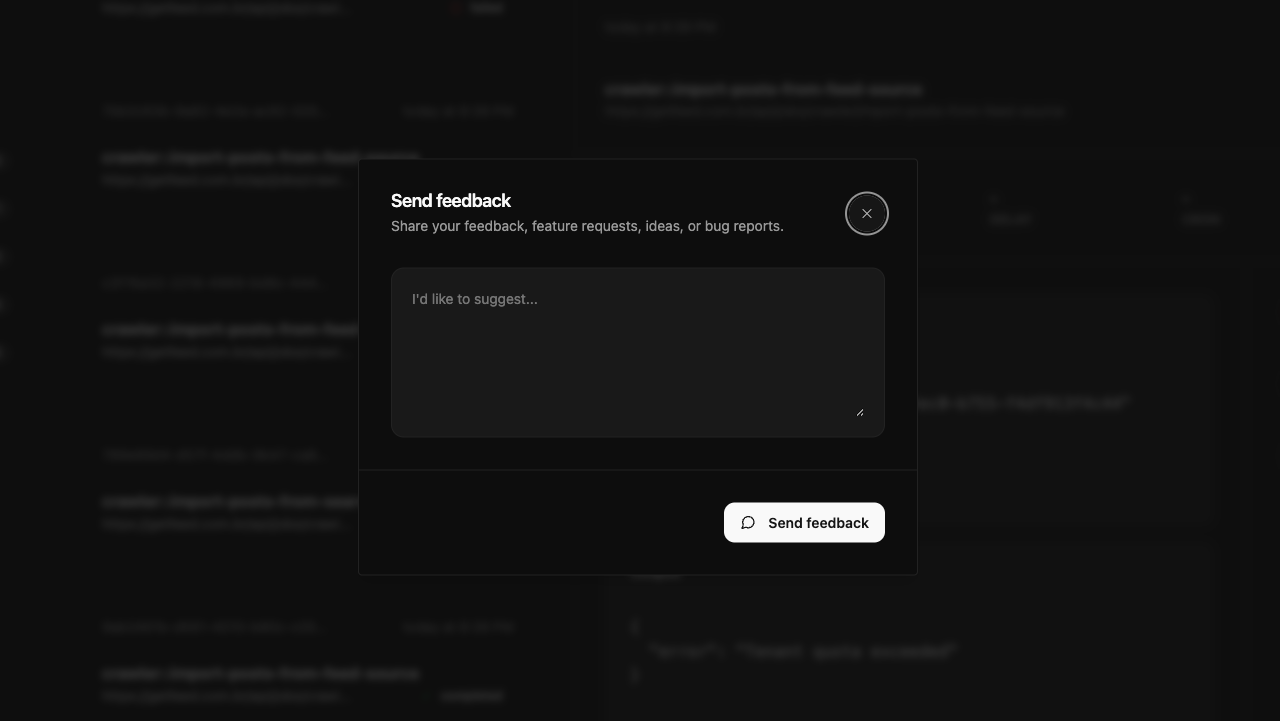
Configurable Base Path for NextCron SDK
Customize the base path used by the NextCron SDK to fit the architecture of your application, offering you greater flexibility and control over how you implement job scheduling.
To begin using or to update the NextCron SDK in your projects, you can easily do so by installing it through npm:
npm install nextcron@latestPrior to installing the NextCron SDK, you may configure it as follows:
import { NextCron } from 'nextcron';
const nextcron = new NextCron({
apiKey: 'your-api-key-here',
basePath: 'https://my-application.com/api/jobs/'
});
await nextcron.publish({
"topic": "scheduled-email",
"target": "http://localhost:3000/api/send-email",
"method": "POST",
"data": {
"email": "[email protected]",
"subject": "Scheduled Email",
"message": "This is a scheduled email from NextCron."
},
"opts": {
"delay": 3000 // Delay in milliseconds before the job is executed
}
});Refined UI for an Enhanced User Experience
Our UI has been meticulously improved to provide a more intuitive and visually appealing experience. Enjoy the sleek new look and feel as you navigate through the NextCron platform.